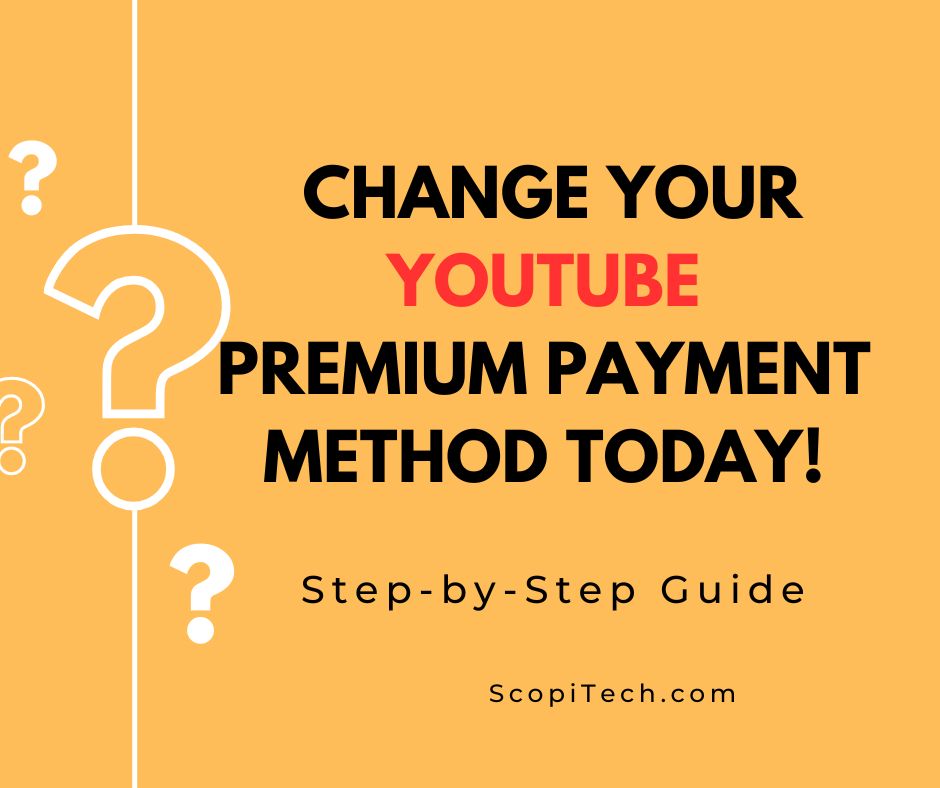If you’re a YouTube Premium subscriber, you may need to update your payment method from time to time. Whether your credit card has expired or you simply want to switch to a different payment option, it’s important to keep your payment information up to date to avoid any interruptions in your subscription.
In this article, we’ll guide you through the steps to change your YouTube Premium payment method.
YouTube Payment Methods: A Comprehensive Guide
Accessing Payment Settings
First, you’ll need to access your payment settings on YouTube. To do this, follow these steps:
- Open YouTube and sign in to your account.
- Click on your profile picture in the top right corner of the screen.
- Select “Settings” from the drop-down menu.
- Click on “Payments & memberships” in the left-hand menu.
Updating Payment Method
Once you’re in the payment settings, you can update your payment method by following these steps:
- Find the “Payment Method” section and click on “Edit.”
- Choose the payment method you want to use.
- Enter the details for your new payment methods, such as your credit card information or PayPal account.
- Click on “Save” to update your payment method.
Common Payment Methods Accepted by YouTube Premium
YouTube Premium accepts a variety of payment methods, including credit cards, debit cards, PayPal, and Google Play balance. If you’re using a credit or debit card, make sure it’s not expired and that you have enough funds available to cover the subscription cost.
Troubleshooting
If you encounter any issues when updating your payment method, try the following solutions:
- Double-check that you’ve entered your payment information correctly.
- Make sure your payment method is eligible for YouTube Premium.
- Contact your bank or credit card company to make sure there are no issues with your account.
- Clear your browser cache and cookies or try using a different browser.
If you’re still having trouble, you can contact YouTube support for further assistance.
Conclusion
Keeping your payment information up to date is crucial if you want to continue enjoying the benefits of YouTube Premium. By following these simple steps, you can quickly and easily update your payment method and avoid any interruptions to your subscription. We encourage you to review your payment settings regularly to ensure they remain up to date.