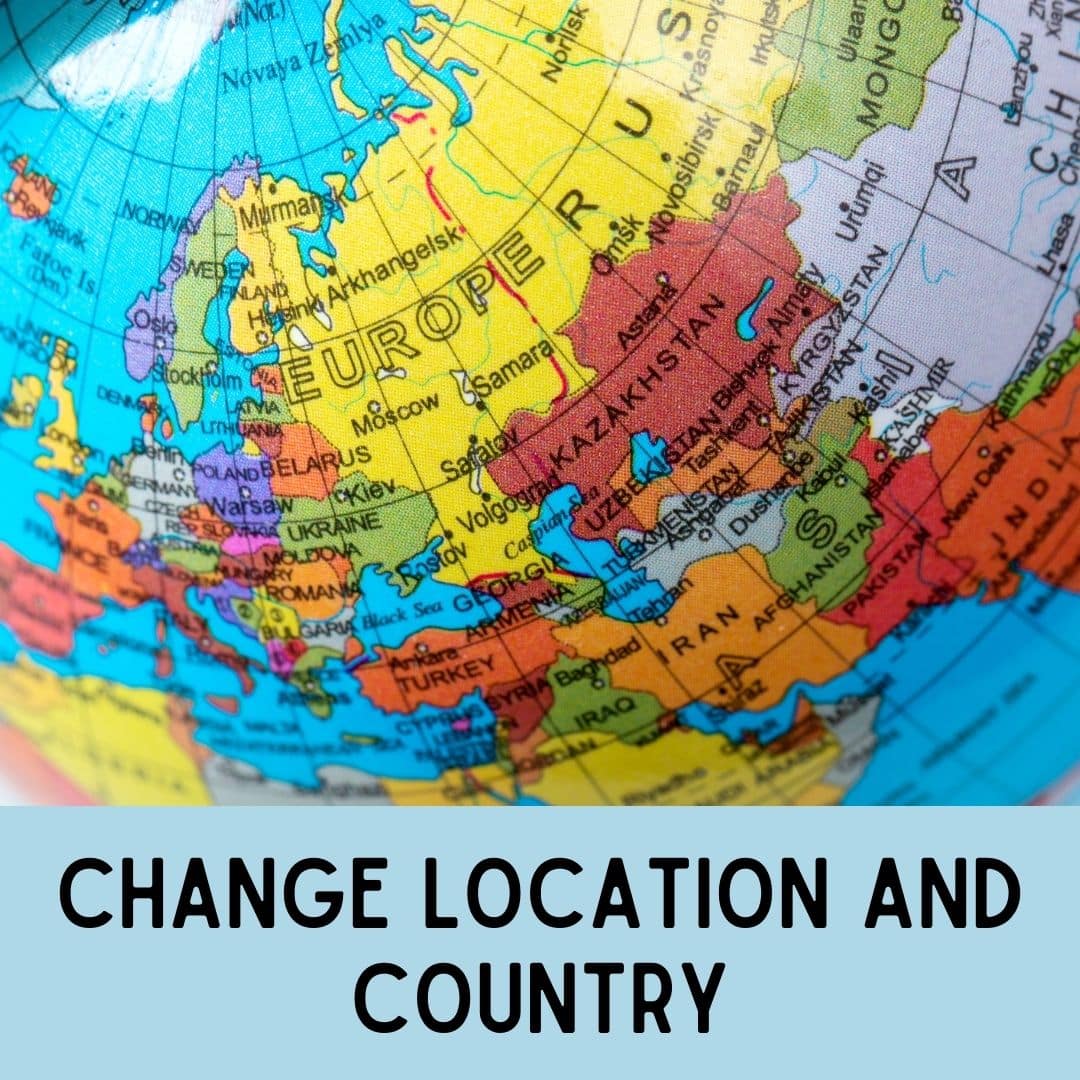Did you know that YouTube has a location setting? You can change the location and country of your YouTube account, which is just one way to personalize your experience.
What is the location setting for YouTube and why would you want to change it?
YouTube is available in all countries and regions. Changing the YouTube location setting will help ensure you’re getting content that’s relevant for where you live, maybe even more local than what appears on the first page of results.
The reason why people change their settings or want a different one is that they want to get more local content, or things that are related specifically to their country.
The main reason people change the location is so that they can see different videos on YouTube than what would be shown to them in other regions of the world.
This way, you’ll have a chance at getting new and interesting topics from around your country.
You can also change the location for YouTube on your mobile device, so if you’re traveling and want to access content in another country’s language, it will be easy with a few taps of your fingers!
A lot of people who are from different countries than America or Canada usually want to see videos about what is happening around their country, which is why they change their location settings.
Some people might want to learn about what’s going on in other countries that are different from theirs and browse through the videos of these areas with a couple of cl offices.
The country setting is also great for those who are traveling and want to watch videos related to their home to avoid getting homesick.
How to change your YouTube location?
To change the location on YouTube, follow these steps:
- Go to your account settings and scroll down until you find “Location” in the menu.
- Click it and set the desired country or region with a couple of clicks.
- That’s all there is to it! You’ll now be able to see new videos from around your country.
List of countries you can change your location too?
- Australia
- Canada
- China
- France
- Germany
- India
- Indonesia
- Iraq
- Israel
- Italy
- Japan
- Malaysia
- New Zealand
- Norway
- Philippines
- Sweden
- Taiwan
- Thailand
- Turkey
- United Kingdom
Note: if you don’t see your country listed, it may still be on the list of locations that YouTube has available. You can change to any location by selecting “Choose a different location.”
Get more out of YouTube and change your location to something new today! You’ll be able to get the same amount or even more content than before.
With a couple of clicks, you have access to videos from around the world with
Pros of changing your YouTube location
- You’ll be able to get more personal with the videos you watch and expand your horizons.
- It’s easy–just a couple of clicks for an entirely new YouTube experience!
- Perfect if you’re traveling or homesick while far away from home.
- You’ll be able to see videos on your favorite topics or from a specific country.
- It’s an easy way to find new and interesting content!
Conclusion:
The best way to change your YouTube location and country is by following the instructions. It’s not too difficult, but it does make a huge difference in what you can watch!
You’ll be able to get more personal with the videos you watch and expand your horizons, perfect for when you’re feeling homesick while traveling abroad or just want new content on topics that interest you.
You can also check this video for more details on this topic: